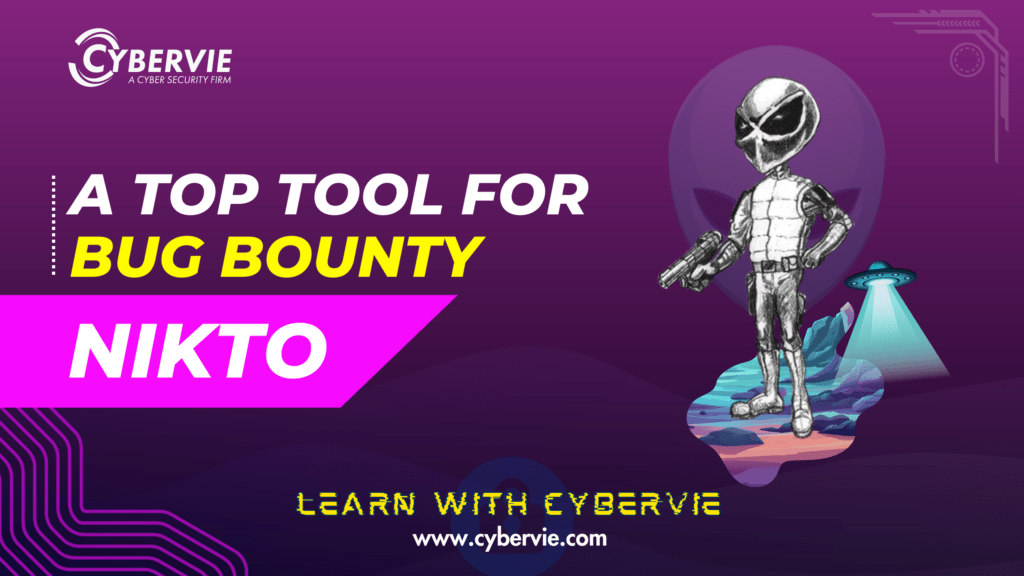Nikto: Cyber Security Tool for Bug Bounty Hunters
Insight into emerging security risks is necessary to be in a position to deal with the threats. Among several available instruments in the hands of security specialists, Nikto is the best one being an open-source web server scanner. This article will explain to you the basic facts that determine Nikto as the number one cyber security tool for bug bounty hunters.
What is Nikto?
Nikto is an open-source program written in Perl, which is primarily created to check web servers for potential vulnerabilities that can be hacked into. It does not require any stealth but relies on speed to be able to carry out over 6,700 tests to prompt any potential security hazard. Nikto is capable of finding several types of problems like software versions that are no longer supported and files that may be threatening, from which the attacker can later gain access if he rightly exploits them.
Why Bug Bounty Hunters Stand Behind Nikto
Bug bounty hunters rack up points by discovering and fixing the security vulnerabilities they find. Nikto is so good at these types of scans that it has become a vital tool for this type of practitioner. It can report a wide range of problems including:
- SQL injection vulnerabilities
- Cross-site scripting (XSS) flaws
- Outdated software and misconfigurations
- Hidden scripts and forgotten files
Through the Nikto’s usage, the bug bounty hunters can find and report these vulnerabilities, thus they get rewards and the whole web security gets better.
Installing Nikto
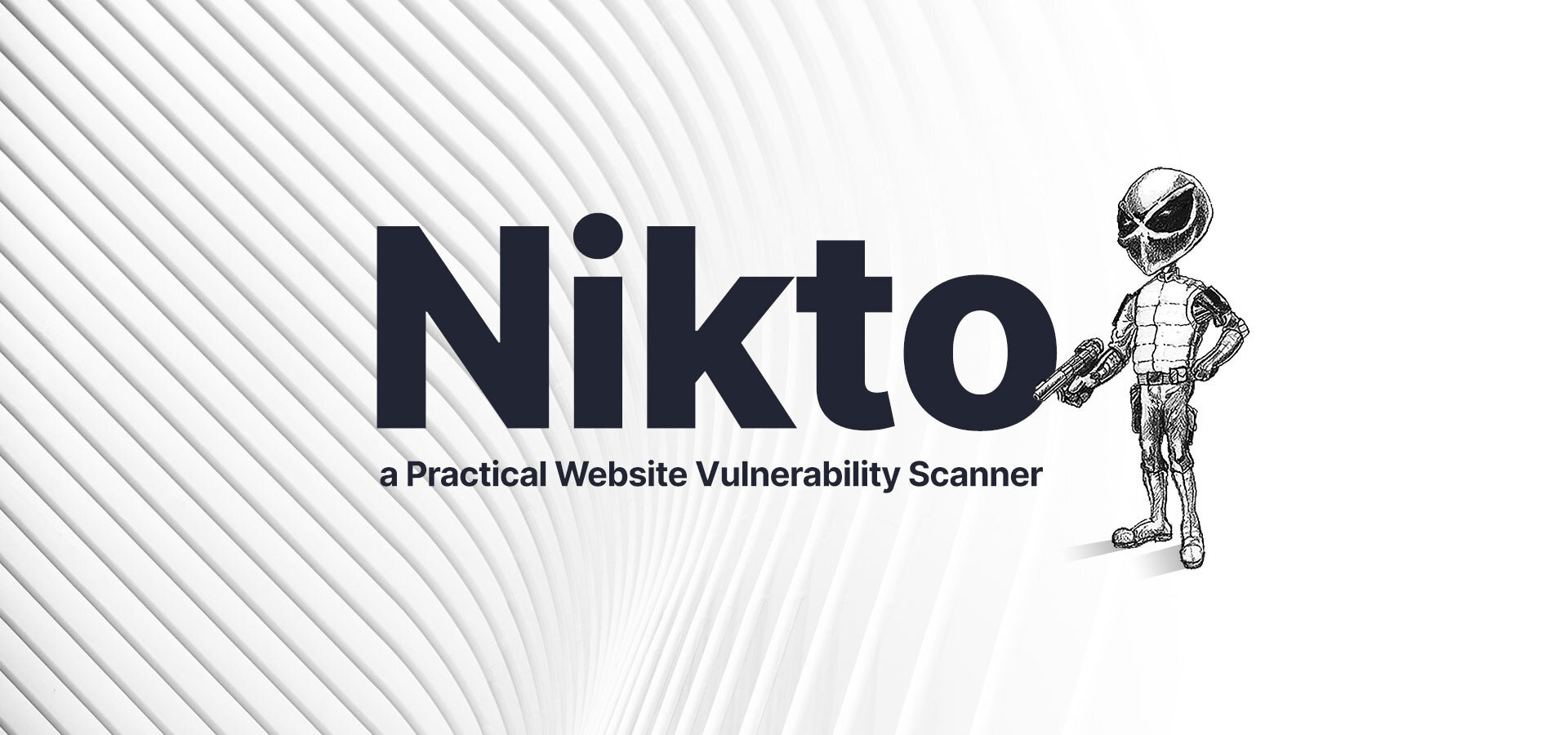
Nikto is both a simple install as well as very user-friendly making it facile for newbies and also a robust tool for the system assessors. Now, this is how you will start working on different OS:
Linux (Kali Linux)
Nikto is an added module within Kali Linux, which is one of the most favored Penetration Testing Operating Systems. If you don’t have it installed, you can download it from GitHub:
git clone https://github.com/sullo/nikto.git
cd nikto/program
perl nikto.pl
Windows
For which Windows users will have to download the Perl interpreter first. Download ActivePerl from ActiveState, then follow these steps:
git clone https://github.com/sullo/nikto.git
cd nikto/program
perl nikto.pl
MacOS
Those who are using MacOS, install Nikto using Homebrew:
brew install nikto
Running Nikto Scans
Once you have it up and running, you can go ahead and use Nikto to perform web server scanning. The article then lists out some common commands and scenarios:
Basic Scan
Run an initial scan on a web server, use the following command:
perl nikto.pl -h http://www.example.com
Scanning HTTPS Websites
For sites that make use of HTTPS, the -ssl flag needs to be included:
perl nikto.pl -h https://www.example.com -ssl
Scanning an IP Address
You can scan a direct IP:
perl nikto.pl -h 192.168.1.1
Scanning Multiple Targets
If you have a list of things to scan, write them in a text file and then put the following command:
perl nikto.pl -h targets.txt
Using Nikto with Docker
Besides acting as a Docker container, Nikto can also be executed, which gives you a confined space and thus an easy manner of deployment:
git clone https://github.com/sullo/nikto.git
cd nikto
docker build -t sullo/nikto .
docker run –rm sullo/nikto -h http://www.example.com
Attach a volume as well as choosing the name to mount if you want to save reports in a specific format:
docker run –rm -v $(pwd):/tmp sullo/nikto -h http://www.example.com -o /tmp/out.json
Customizing Scans
Nikto provides a multitude of options for you to modify the scans the way you want. Following are the main options:
- -ask: Control update prompts (yes, no, auto)
- -Display: Customize display outputs (e.g., 1 for redirects, 2 for cookies)
- -Format: Specify report format (csv, html, xml, etc.)
- -Plugins: Select specific plugins to run
- -Tuning: Fine-tune scan focus (e.g., 1 for interesting files, 4 for XSS)
Understanding Scan Results
Nikto provides scan results that are very voluminous and enlightening, revealing dangers and defects to be corrected. What’s more, it’s crucial to be willful in having a look before you leap as it is possible that Nikto will result in false positives. In other words, HTTP 200 OK might be returned to non-existent pages, which will increase the number of issues detected. The manual confirmation of these results is the only way to assure correct information.
Advantages and Limitations
An important Nikto tool provides an ease to the user for generating a detailed report for his findings that may be positive or negative. However, the truth is far from it as the Nikto will completely fool the scanners with HTTP 200 OK status non-existing page URLs whereas actually, it will throw out more issues. Manually validate the output to achieve data integrity
Nikto is a prominent application for performing HTTP scanning, but it does have its drawbacks. The program is not covert and will consequently cause a tremendous number of connections which is definitely managed by another vigilant (Intrusion Detection System). However, another positive side of this “noisiness” is that it helps to examine how well IDS systems are capable of protecting the network.
Nikto has certain drawbacks; nonetheless, it stands among its strengths in the meticulousness of the job and undisputedly in the ease of use. It can come face to face with a drag net of vulnerabilities in a short time making it the number one tool of bug bounty hunters and IT security professionals.
Enhancing Web Security with Nikto
Nikto is an all-inclusive tool for web security performance but not only a vulnerability scanner. Keeping your web servers under regular scans with Nikto, you can passively recognize and guaranteedly address any cybersecurity hazards post factum that the offenders take advantage of.
Conclusion
Nikto is a must-have in the toolkit of a bug bounty hunter or a security professional. The striking points of its power, ease of use, and open-source make it the best of all in respect of identifying and solving web server vulnerabilities. Using Nikto in your security toolkit will enable you to pre-empt the potential has rulises, which would have the nerves of the muscles stretched by strain and thus preserving web servers from the malicious attacks.
Want more information and access the full documentation? Go to the Nikto GitHub page. Start utilizing Nikto from now on and forward your bug bounty hunting and cybersecurity activities to the next level.
—————————————————————————————————-
Related Blogs:
Top 5 Burp Suite Extension for Bug Bounty
—————————————————————————————————-